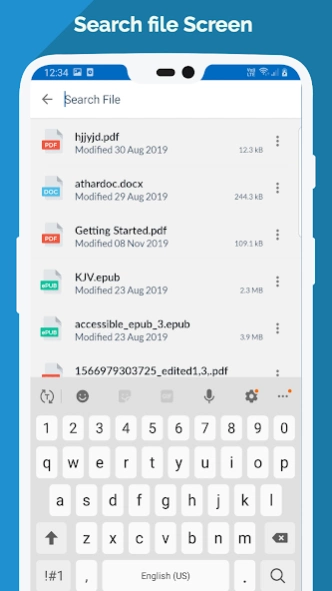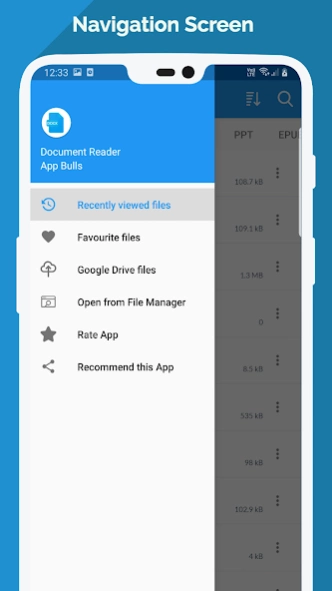All Document Reader & Viewer 1.10
Free Version
Publisher Description
All Document Reader & Viewer - Document viewer helps to read all types of file from one place (offline support)
All Document Reader helps you quickly read your documents, from one place, irrespective of its size and format.
Be it a word, an excel, a slide, a PDF, or any other format known to mankind, 'All Document Reader' lets you read them conveniently from the palm of your hands.
Why choose All Documents Reader?
Over 2.5 million people like to de-clutter and keep their lives simple and facile. Are you on the lookout for the same? We bring you one centralized, app to store and sort your documents neatly.
with all documents reader, you can:
-Stop juggling between multiple apps
Switching between multiple apps to read files of multiple formats can be a pain while you are working.
All documents reader is a free application that allows you to view, sort, delete, and share multiple documents of many formats be it sheets(XLS, XLSX), slides(PPT, PPTX), PDFs, and TXT file formats.
-Say no to clutter and 'clean up your phone' threats
All documents reader application comes up with less space consumption as a perk addiction to our users, providing better usage. Also, this document reader is mobile friendly! It's ad free, junk-free, and never slows down your phone.
-Access documents from anywhere, anytime
All documents reader application comes up with an added advantage that, it can open documents sorted in your internal memory or SD cards too. All this, from wherever you are!
Key Facets:
📑 Simple Interface
Read any Docx file with an elegant reader screen with the perfect set of controls.
📚 Powerful browser
The app lists all the Word files in your device in a single place so that you can easily scroll through and find the right file.
🔍 Intuitive search bar
Hunt for your desired file with simple keywords.
🎯Locate Recent Files
Keeps a tab on files that you have recently opened and viewed.
Delete/Rename at ease
Effortlessly swap names, delete unwanted ones, and make it work your way.
Work with favorite files:
Mark most viewed or important files as favorites and work on them easily.
Safe and secure with cloud backup:
Document Manager and Docs reader helps you backup files to the cloud using google drive. This is an effective way to prevent data theft or loss.
🛠️ Offline Document Viewer:
Access your documents with zero interruptions. The offline reader makes the app travel friendly and apt to work remotely yet resourcefully.
What's new in All Documents Reader
We at All Documents Reader, constantly listen to our users to craft features. Here's all things new with the app!
Do you have a specific need? We are all ears!
Let us know which feature you would like to see in the app in the comments space below! We deliver the best when we listen to the best!
About All Document Reader & Viewer
All Document Reader & Viewer is a free app for Android published in the PIMS & Calendars list of apps, part of Business.
The company that develops All Document Reader & Viewer is App Bulls Inc - Office Suite. The latest version released by its developer is 1.10.
To install All Document Reader & Viewer on your Android device, just click the green Continue To App button above to start the installation process. The app is listed on our website since 2023-04-27 and was downloaded 0 times. We have already checked if the download link is safe, however for your own protection we recommend that you scan the downloaded app with your antivirus. Your antivirus may detect the All Document Reader & Viewer as malware as malware if the download link to com.appbulls.docs.pdf.word.document.reader.viewer is broken.
How to install All Document Reader & Viewer on your Android device:
- Click on the Continue To App button on our website. This will redirect you to Google Play.
- Once the All Document Reader & Viewer is shown in the Google Play listing of your Android device, you can start its download and installation. Tap on the Install button located below the search bar and to the right of the app icon.
- A pop-up window with the permissions required by All Document Reader & Viewer will be shown. Click on Accept to continue the process.
- All Document Reader & Viewer will be downloaded onto your device, displaying a progress. Once the download completes, the installation will start and you'll get a notification after the installation is finished.